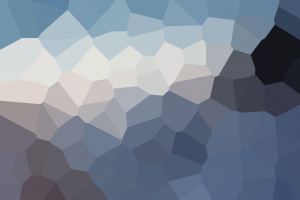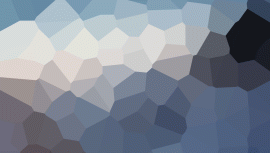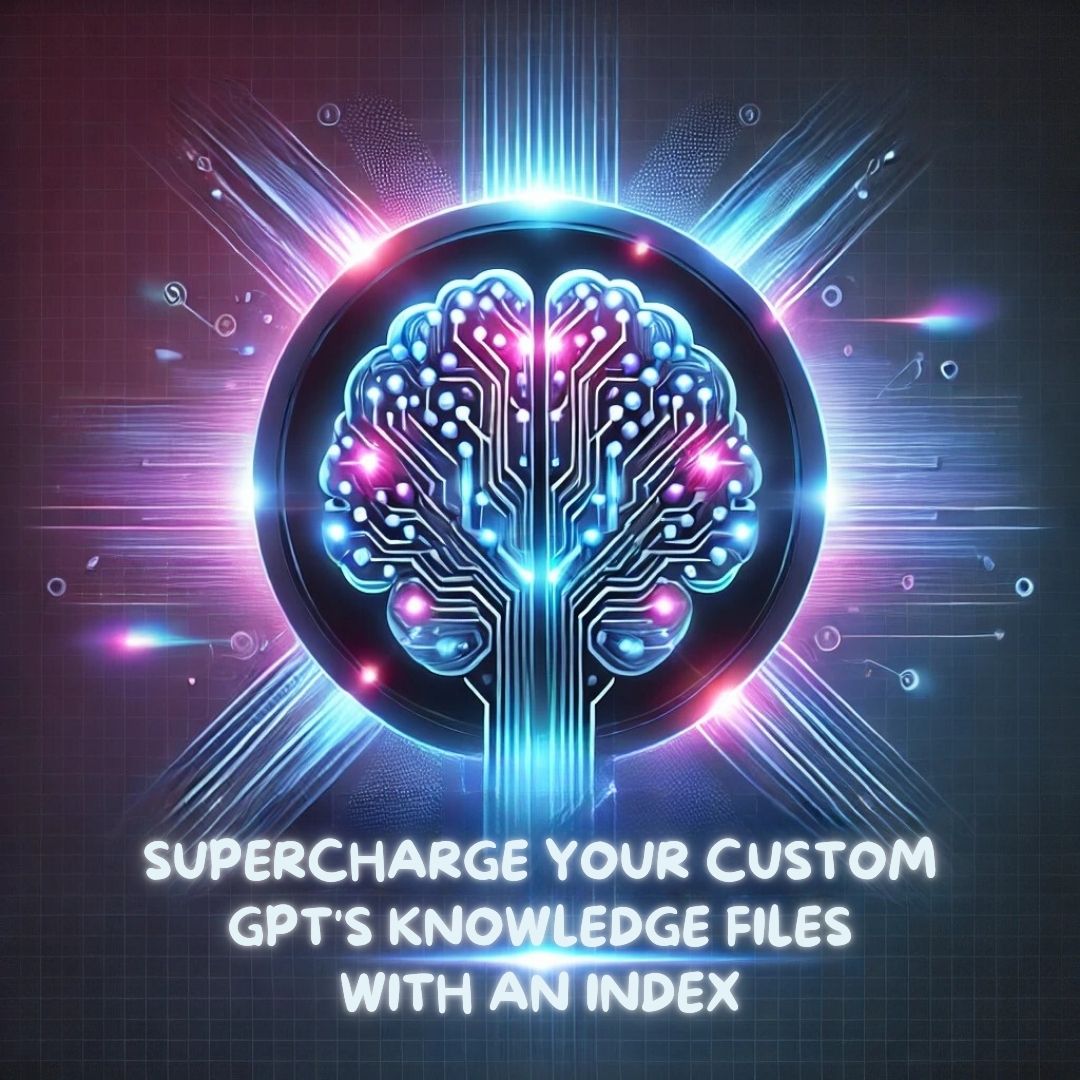# **🧠 Supercharge Your Custom GPT’s Knowledge files with an INDEX 🚀**
Hey there, AI addicts! Marcin here with a game-changing tip that’ll make your custom GPT or Claude project work smarter, not harder.
Ever felt like your AI assistant is missing the mark or giving vague answers despite having your precious knowledge files? Frustrated by long response times or irrelevant information? An INDEX file might just be your secret weapon to solve these problems!
Why is an INDEX file so important?
1. Faster responses: Your AI quickly finds relevant info instead of searching through everything.
2. More accurate answers: Helps your AI focus on the most relevant parts of your knowledge base.
3. Better context understanding: Gives your AI a clear map of your content’s structure.
4. Efficient use of token limits: Allows your AI to reference specific sections instead of loading entire documents.
Here’s how to create an INDEX using ChatGPT or Claude:
Use this prompt:
“””
I have attached a document that I plan to use as a knowledge base for my GPT model. I need you to create an extremely detailed and granular index for this content, capturing every level of the document’s structure, down to the finest details. Please follow these specific guidelines:
1. **Develop a Comprehensive and Granular Index:** Create an index that meticulously outlines the main topics, subtopics, and even sub-subtopics contained within the attached document. This index should detail every significant concept covered.
2. **Index Format:** Format the index as a numbered list with a clear, multi-level hierarchical structure. Use an extended numbering system to reflect depth and granularity, for example:
– **1. Introduction**
– **1.1. Foreword**
– **1.2. Author’s Introduction**
– **1.2.1. The Root of All Marketing Problems**
– **1.2.1.1. Historical Context**
– **1.2.1.2. Current Applications**
– **1.2.2. The One and Only Permanent Solution**
– **1.2.2.1. Conceptual Framework**
– **1.2.2.2. Step-by-Step Implementation Guide**
– **1.2.2.2.1. Initial Steps**
– **1.2.2.2.2. Advanced Strategies**
3. **Clear, Concise Descriptions:** Provide clear, concise descriptions for each entry in the index, ensuring they accurately reflect and summarize the content within each section and subsection.
4. **Complete Coverage of Concepts:** Ensure that the index comprehensively covers all major concepts, details, and nuances present in the file, leaving no topic unindexed.
5. **Consistent Language and Terminology:** Use language and terminology that are consistent with the original content, reflecting the document’s depth and complexity in your index.
“””
Save the index as “INDEX + (the name of the file or a book).txt”.
Now, to use this INDEX in your custom GPT:
1. Upload both your knowledge file and INDEX file to your project.
2. In your custom instructions, add:
“This AI has access to a knowledge file “XYZ.txt” and an INDEX file “INDEX_XYZ.txt”. The INDEX file provides an overview of the main topics and subtopics in the knowledge file. When answering questions, first check the INDEX file to find relevant sections, then refer to the main knowledge file for detailed information.”
“When asked about a specific topic, first look in the INDEX file to find the relevant section numbers. Then, use those section numbers to locate the detailed information in the main knowledge file.”
3. To find information on a specific topic, use the command: ‘Check INDEX for [topic or keyword]’.
By following these steps, you’ll create an effective index for your knowledge file and ensure your AI model uses it efficiently. This method helps your custom GPT quickly find and provide accurate information.
The best part? This approach will significantly improve the output you get from your GPT. Your prompts will be more precise, and you’ll get more relevant, contextual responses. Say goodbye to vague answers and hello to laser-focused, high-quality AI assistance!
Who’s ready to take their AI game to the next level? Drop a comment if you have any questions or want to share your experience with INDEX files!
#chatbotfunnel#AIOptimization #customgpt #BetterAIResponses #contentorganization